What is YouTube Revanced?
YouTube Revanced is a custom-made application dedicated to Youtube videos where the customers can enjoy the additional features with the existing Youtube app features.
Get to enjoy the ReVanced Music genre with Youtube Music Premium features. The application is in the early stage of development; thus, it is expected to get more elements in the future.
| Name | ReVanced |
| Size | 97 MB |
| Version | 18.27.36 |
| Developer | oSumAtrIX |
| Updated on | July 27, 2023 |
Download Youtube ReVanced
The YouTube reVanced comes with full-pack features. It will have the original YouTube Vanced elements. Once the application is downloaded, you can play music in the background while multitasking.
People missing the dislike button will find the features in the application back in their original place. The customization option gives you access to the playback speed setting, disabling ads, and even removing sponsored post segments with other unique features.
You will find many YouTube alternatives in the market. Still, the ReVanced apk remains one of the top applications offering all the basic and Premium youtube features to users with unlimited access.
It means you experience premium features with high-quality videos and an incredible streaming experience.
The apk file comes with various patches, including many other elements of the Magisk module framework. You must first install the Magisk module framework on your rooted android device to enjoy the benefits.
APK FILE
Download the APK file and MicroG and install on any Android Device
- Easy to install
- No android knowledge is required
- MicroG must be install before installing APK files
- Make sure to uninstall previous version before installing new APK
- The Extended version is developed using inotia00
MAGISK MODULE
If you want to install this module, you must need a rooted device with Magisk Su. MicroG is not needed.
- You need technical knowledge to install this version
- MicroG not needed
- Bit difficult to install compared to APK installation
- MinDetach module must be installed to detach playstore dependencies
How We Built This YouTube ReVanced APK?
The building process of the Revanced apk was not an easy task. The developer had to rethink the code and script it again to meet the user's expectations and new android devices available in the market.
The new revanced builder by reisxd requires building a revanced apk file. To begin the process, you first need to download the Termux application. It is an android terminal emulator and Linux environment app for rooting your device. Once you download the Termux from F droid, run the below command.
curl -sLo revanced-builder.sh https://raw.githubusercontent.com/reisxd/revanced-builder/main/android-interface.sh
chmod +x revanced-builder.sh
./revanced-builder.shAfter the builder is ready to work, it will initiate installation on your device. In the next step, select the application you would like to patch. Wait for the software to complete the installation.
After a successful run, the apk files will be created in the phone's internal storage. The apk file is the source file you can run on any android device in the future.
Whenever you want to update the file, use the ./revanced-builder.sh to update the file. For reinstallation purposes, use ./revanced-builder.sh reinstall Remember these both files are separate and thus perform different processes. For watching other commands, try this ./revanced-builder.sh
Features
Alternative to the Original YouTube app
YouTube Vanced can be installed on the android device and used as an alternative to the Youtube application. A secondary youtube channel gives you access to the unique features you never find in the Youtube app.
The good thing about Youtube Vanced is that it offers the option to switch from a new to an old version. However, the application is still in the early stage of development; thus, it may need some debugging before it becomes stable for operation.
Some users may doubt the application's compatibility issue because YouTube Vance still needs the original application. Thus, some believe the application works only when you remove the old Youtube app.
The application gets installed without needing to remove the original Youtube application. It runs side by side without any problem. However, we did not find any proof of it in the research.
Install on root and non-root devices
The application works on root and non-root devices without an additional setting. Android users must download the apk application from the web because the application is not listed on the play store.
You can download the apk file from the online source, follow the installation process, and Youtube Revanced will be installed within a few minutes. The developer has made the apk file compatible with all the latest android phones and devices. Rooting is not needed to run the application.
Ads are disabled
ReVanced youtube application automatically disables the regular youtube ads giving the users access to the content without waiting for the skip button to appear on the video.
The users can now access the video without interruptions. You can now watch your favorite Youtube video conveniently and enjoy live streaming.
Let's say you are in an emergency and looking for a solution to fix some problem, and the Youtube ads will bother you and make you wait for a few minutes until the 2 to 3 paid ads are complete.
You will feel frustrated to see those ads during the emergency period. People find these Youtube ads annoying because youtube is also an information tool.
Background Playback
Another impressive feature you enjoy in the application is the Youtube background play. The application permits you to play the entire video on Youtube in the background. You cannot do this with the original Youtube application.
The feature is useful who want to listen to the audio while browsing the other application on the device or chat simultaneously. You can even use the minimized screen options to play the video.
Youtube has several podcast channels which are liked by millions of people. Podcast fans would love these incredible features because, with this, they can play the video of their favorite podcast while working on other tasks on the device.
Supports MicroG
The MicroG feature of the application allows you to log in to the Google account, access the restored search history, and already subscribed youtube channels in the new Youtube Revanced application.
This way, you will always catch all your standard features and regular videos. The MicroG is downloaded separately to use the features, thus, look for the MicroG apk file and install it on your device.
Custom Branding
The Revanced application allows users to change the Youtube launcher icons with the custom name of their choice. Custom change options give the users access to the complete control interface and preferred platforms.
It is engaging because users will repeatedly return to the page to check their creations because they feel proud of what they have created on the platform.
Premium Heading
Premium youtube users now enjoy the Premium heading features in the Revanced application. The feature helps get an authentic look to the page.
The good thing about this element is it is difficult to identify the original youtube Premium subscription and customized page of Youtube. Some users use this setting to hide the original icon of Youtube and use Revanced instead of it. Enjoy all the Youtube Premium options in the custom Revanced application.
Hiding creator’s watermark
Watch any content on youtube without needing to view the branded watermark on the video. Sometimes the brand watermarks on the video could be annoying. The feature helps you to replace the existing water with your own or eradicate it for a better viewing experience. Watermark helps the creator to avoid online content thieves and protect the original content.
Get rid of the full-screen panels
Enjoy uninterrupted video streaming in the full-screen view. The full-screen panels consist of the video description and comment section. Hiding the features while watching the video content in the application gives you more comfort.
Hide "Get Premium"
In the Youtube original application, you will continuously see the Youtube Premium options in the application. The custom application has a unique setting where you can hide the Get Premium setting in the application.
Premium subscriptions will never appear on your device and keep you from getting the paid features after making the necessary settings. Once the setting is hidden, you will not have the premium subscription option in the app.
Sponsorblock
It is one of the features that users appreciated the most when they started using the new Youtube Revanced. The users can now block the paid ads and avoid the annoying sponsored ads.
The time you spend watching the videos can be avoided with a paid subscription. All types of sponsored ads, endorsements, annoying banner ads, and ads begging for subscriptions are blocked in the revanced.
Return YouTube Dislike
Many Youtube users are still looking for the old dislike button with the rating count on a particular video. Now you can reverse the old setting and get back the dislike button in the application.
The Revanced apk has the modified youtube application that displays the count. The numbers will show the user's interest and understand how much people appreciate the content. Too much dislike is a clear sign that the content is not good.
Auto Repeat by Default
The autorepeat helps you play the video again without clicking or taking action. Autorepeat is there in the default setting, which can be changed later.
With the features, the user can save the effort of playing the video back when used in travel. You can handle the other task simultaneously without needing to go back and replay the video manually.
HDR-Auto-Brightness
Revanced has made the application uses more intelligent in many ways. The HDR auto brightness mode automatically adjusts the screen brightness according to the ambiance around it.
The setting will automatically turn to the most favorable levels giving your eyes a pleasing experience. Youtube video streamers will enjoy the watch time because the screen automatically adjusts brightness to suit your viewing experience.
Swipe Controls
The swipe gesture controller is the unique button for adjusting the brightness and volume on the Youtube screen. You can use it while using the fullscreen playback. It will give you access to a digital button and avoid using the volume button available on the side of your phone. Use the swipe up and down gesture to adjust the volume or the brightness. It lets you choose the clickable UI icons for the relevant video functions.
Custom-Playback-Speed
The original youtube application does have the default playback speed setting. In the new Youtube Revanced application, you can set your preferred settings with the YouTube Revanced APK. The users can now set their speed slower or faster depending on the requirement.
AMOLED
The Amoled is a custom-made theme that gives the application pitch a black look. It is similar to the dark mode on your phone. The dark mode is helpful if you want to reduce battery consumption while traveling.
The dark background requires less energy to light up the phone; hence, you will save plenty of battery power while using the application. Also, using the app for a long duration on the dark mode features on your phone is comforting.
Disable-Shorts-Button
Now you can disable the shorts button from your youtube application. The shorts button is mainly helpful for Youtube shorts creators. It is only valuable for you if you fall into this category.
Browse the relevant videos, and do not get dragged by the influencer. You can disable the button that is not useful for you. Also, you can hide the Youtube Short section entirely from the app to avoid exposure to these addictive features.
Old-Quality-Layout
YouTube revanced gives you access to the new and old style layouts for the selection. Choose the layout you prefer for the application based on your comfort. The only limitation is that your device should be compatible with the features. You have options including 240p, 480p, 1080p, 1440p, and more.
Debugging
Auto debugging features track the errors and create the logs. The application automatically eases the issues and makes the uses of the application better for the users. The new debugging features are automatically enabled and added to the current application, so you do not have to apply any changes separately to the app.
Differences Between Vanced and ReVanced
| Vanced | ReVanced |
| It comes with limited customization options | Get the custom branding options |
| The playback speed setting is applied in the default mode | Use the custom playback speed |
| Cannot disable YouTube Shorts | Disable the Youtube shorts in the app |
| The "Get Premium" setting will appear in the application | Premium subscription gets disabled |
| The creator watermark will be visible | Hide the creator's watermark in the application |
| Premium branding feature is not available | Premium branding on YouTube is available |
About YouTube Vanced
Youtube Vanced was the alternative application of the original youtube premium app services where users had the option to SponsorBlock, Amoled dark theme, and ad blocker features where people can enjoy the premium features of the application without paying for the premium services.
It was offering all the Youtube Premium features for free. People liked these ideas and promoted the application worldwide, boosting it immediately after it was released to the public platform for free download.
However, Youtube later noticed the policy breach in the application because it offered all the premium features of Youtube services for free.
As a result, the app developer where forced to close the Youtube Vanced application. Google threatens the app development with a lawsuit if they do not shut down the development of the application.
Users using Youtube Vanced found it upsetting after they could not access the application. Closing of Youtube Vanced suddenly becomes an active social media discussion.
As a result, some developers have taken this project into their hands, redeveloped the application without linking to any ownership, and re-release Youtube Vanced under the new name "Youtube Revanced."
Youtube Vanced and Revanced are the same application released after one is closed completely. The new Youtube Revanced is the upgraded Youtube Vanced with more features.
How to install YouTube ReVanced APK on Android?
The apk file can be installed on any device, irrespective of whether the phone is rooted or non-rooted. You require MicroG to run the application using your Google account.
Follow these steps to install and run the application on your device.
Step 1: Get the MicroG apk file from our website.
Step 2: Tap on the MicroG apk file and select the "Allow from this source"
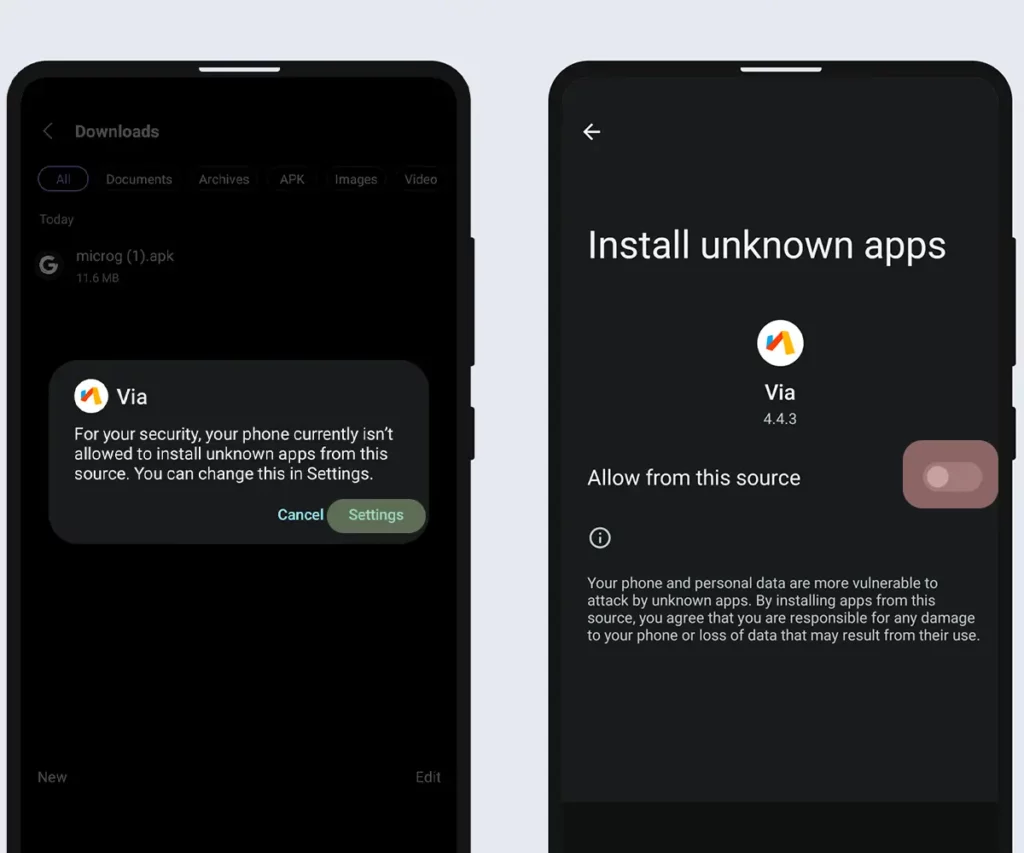
Step 3: Next, tap on install and wait for the installation to complete.
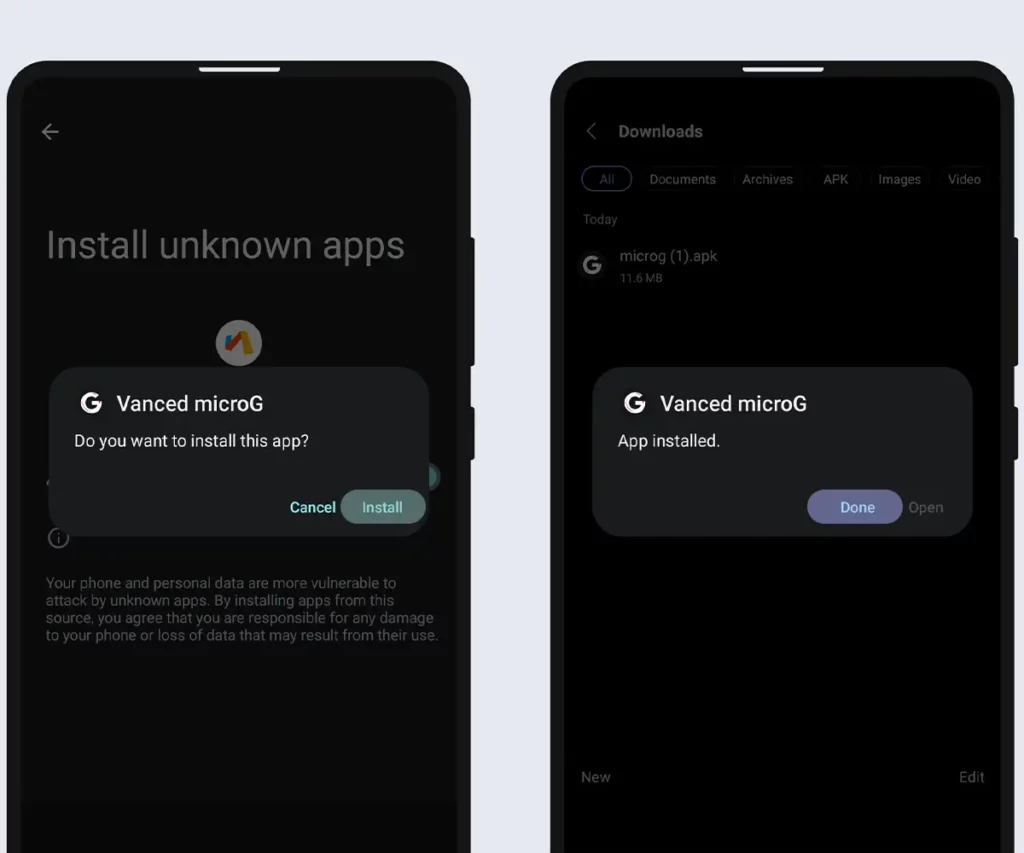
Step 4: Get the YouTube Revanced apk file.
Step 5: Once the apk file is downloaded on your device, tap on the apk file and run the installation.
Step 6: Within a few minutes, the installation will be complete, and you will be ready to use the app on your device.
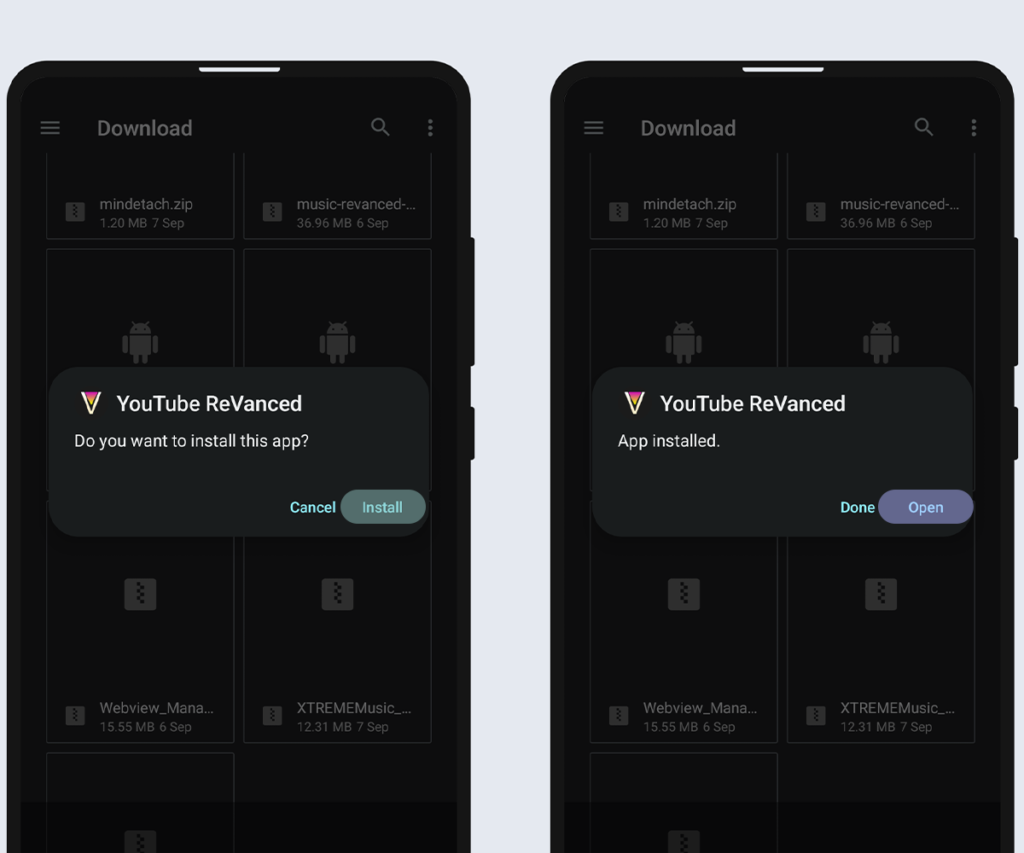
Step 7: Find the app icon on your device. Tap to open the application.
Step 8: Go to the account icon and log in with your Gmail account to access your account on this client
All your youtube history and subscription will be fetched automatically.
Now you are ready to use the new Youtube revanced application. Use the customization features to make the required changes and enjoy the fantastic features of the application.
How to install YouTube ReVanced Magisk Module?
YouTube ReVanced Magisk Module can be installed on any rooted Android device at the system level. So the app can easily access to the Google Accounts associated with Google Play Services.
Follow these steps to flash the Magisk Module and run the application on your device.
Step 1: Download ReVanced Magisk Module from the above download section.
Step 2: Now open the Magisk app on your device.
Step 3: Tap on "Modules" at the bottom right corner.
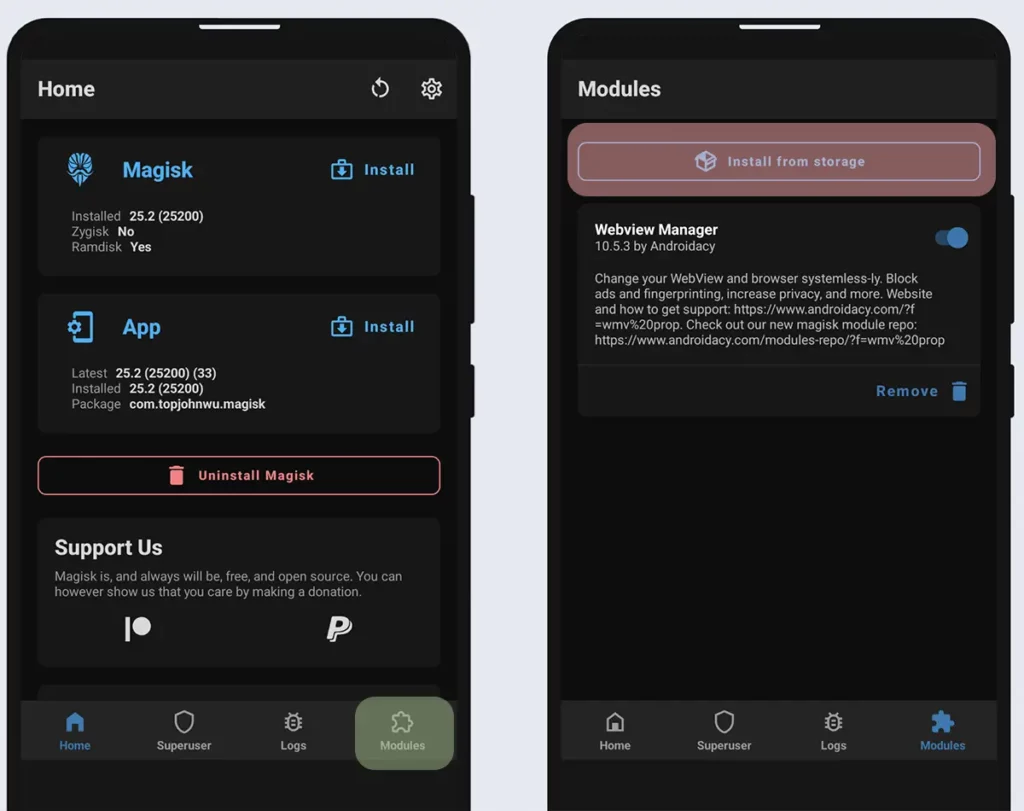
Step 4: After that, tap on "Install from storage"
Step 5: Now select the downloaded.zip file and open it.
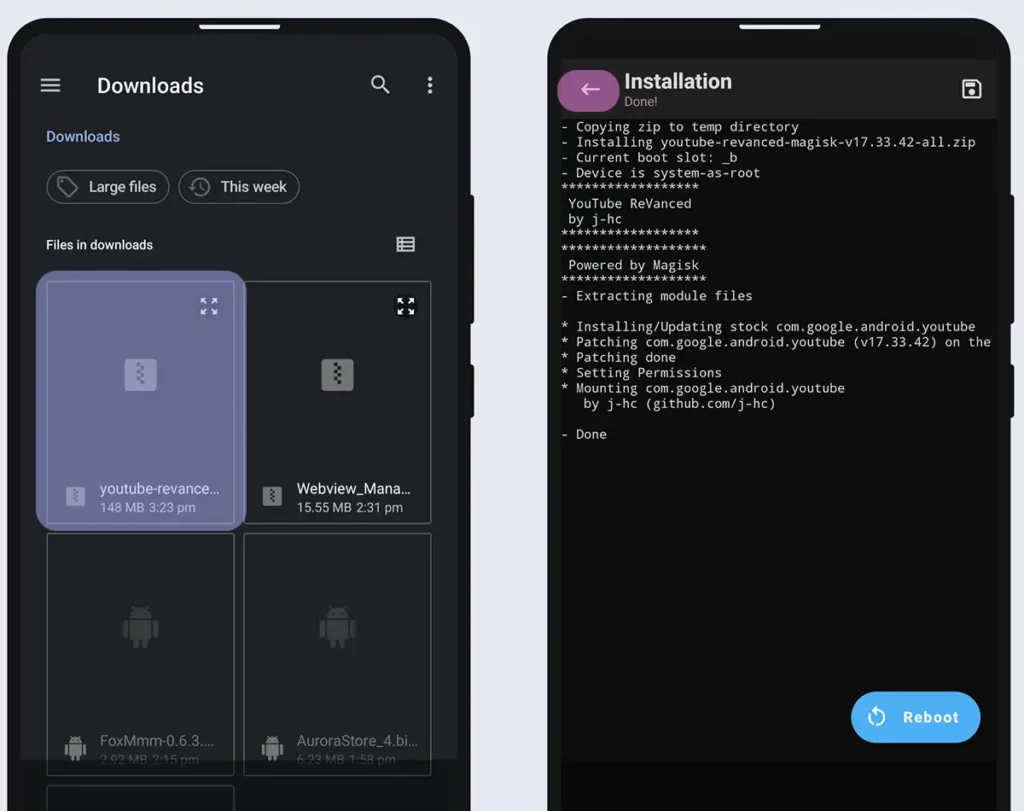
Step 6: It will start the flashing process. Wait untill the "reboot" button appears.
Step 7: Now go back and download MinDetach Magisk Module.
Step 8: Flash it by following above steps 3-6 and finally "reboot"
MinDetach module detaches YouTube/Music from the Google Play. It will avoid auto-updating. We recommend flashing this module too.